Configuration OSPF Protocol on Huawei Routers!
Configuration OSPF Protocol on Huawei Routers
Your tasks are:
1- Set an IP address on each Router as shown in the graph.
2- Ping from Router to Router on the peer interface's IP address.
3- Configure OSPF on all routers assuming that all are in the same backbone area (area 0).
4- Test if any router can reach any loopback interface using ping command.
5- Use "display" command to see the ospf peers and the routing table.
6- Who is the DR between AR1 and AR2?
7- If AR1 is the DR, make the change needed so it becomes the BDR and AR2 becomes the DR (same apply for the way around).
Who is the DR between AR1 and AR2?
If AR1 is the DR, make the change needed so it becomes the BDR and AR2 becomes the DR (same apply for the way around).
----------------------------------------------------------------------------------------------------------
Good Luck https://www.linkedin.com/in/ahmedms/
Your tasks are:
1- Set an IP address on each Router as shown in the graph.
2- Ping from Router to Router on the peer interface's IP address.
3- Configure OSPF on all routers assuming that all are in the same backbone area (area 0).
4- Test if any router can reach any loopback interface using ping command.
5- Use "display" command to see the ospf peers and the routing table.
6- Who is the DR between AR1 and AR2?
7- If AR1 is the DR, make the change needed so it becomes the BDR and AR2 becomes the DR (same apply for the way around).
Configure OSPF on all routers assuming that all are in the same backbone area (area0).
Test if any router can reach any loopback interface using ping command.
Who is the DR between AR1 and AR2?
If AR1 is the DR, make the change needed so it becomes the BDR and AR2 becomes the DR (same apply for the way around).
----------------------------------------------------------------------------------------------------------
Good Luck https://www.linkedin.com/in/ahmedms/















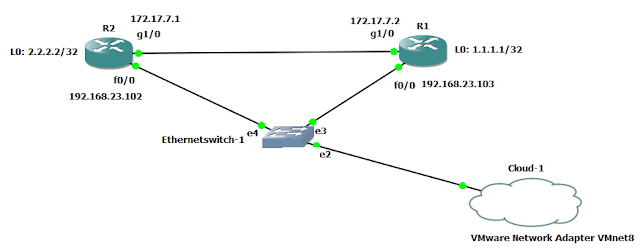
Comments
Post a Comment