Kubernetes 102: Exposing an External IP Address to Access an Application in a Cluster
- Get link
- X
- Other Apps
Get kubernetes nodes:
k3os-3249 [~]$ kubectl get nodes NAME STATUS ROLES AGE VERSION k3os-22710 Ready <none> 10m v1.14.1-k3s.4 k3os-3249 Ready <none> 17h v1.14.1-k3s.4
Get cluster info:
k3os-3249 [~]$ kubectl cluster-info Kubernetes master is running at https://localhost:6443 CoreDNS is running at https://localhost:6443/api/v1/namespaces/kube-system/services/kube-dns:dns/proxy
Creating a service for an application running in two pods:
k3os-3249 [ ~ ]$ kubectl run --generator=run-pod/v1 hello-world --replicas=2 --labels="run=load-balancer-example" --image=gcr.io/google-samples/node-hello:1.0 --port=8080 deployment.apps/hello-world created
Display information about the Deployment:
k3os-3249 [/kubernetes]$ kubectl get all NAME READY STATUS RESTARTS AGE pod/hello-world-68ff65cf7-bxg6j 0/1 ContainerCreating 0 29s pod/hello-world-68ff65cf7-ptz9p 0/1 ContainerCreating 0 29s NAME TYPE CLUSTER-IP EXTERNAL-IP PORT(S) AGE service/kubernetes ClusterIP 10.43.0.1 <none> 443/TCP 17h NAME READY UP-TO-DATE AVAILABLE AGE deployment.apps/hello-world 0/2 2 0 29s NAME DESIRED CURRENT READY AGE replicaset.apps/hello-world-68ff65cf7 2 2 0 29s
k3os-3249 [/kubernetes]$ kubectl get all NAME READY STATUS RESTARTS AGE pod/hello-world-68ff65cf7-bxg6j 1/1 Running 0 20m pod/hello-world-68ff65cf7-ptz9p 1/1 Running 0 20m NAME TYPE CLUSTER-IP EXTERNAL-IP PORT(S) AGE service/kubernetes ClusterIP 10.43.0.1 <none> 443/TCP 18h NAME READY UP-TO-DATE AVAILABLE AGE deployment.apps/hello-world 2/2 2 2 20m NAME DESIRED CURRENT READY AGE replicaset.apps/hello-world-68ff65cf7 2 2 2 20m
Display information about the Deployment:
k3os-3249 [/kubernetes]$ kubectl get deployments hello-world NAME READY UP-TO-DATE AVAILABLE AGE hello-world 2/2 2 2 21m
k3os-3249 [/kubernetes]$ kubectl describe deployments hello-world Name: hello-world Namespace: default CreationTimestamp: Mon, 10 Jun 2019 08:57:12 +0000 Labels: run=load-balancer-example Annotations: deployment.kubernetes.io/revision: 1 Selector: run=load-balancer-example Replicas: 2 desired | 2 updated | 2 total | 2 available | 0 unavailable StrategyType: RollingUpdate MinReadySeconds: 0 RollingUpdateStrategy: 25% max unavailable, 25% max surge Pod Template: Labels: run=load-balancer-example Containers: hello-world: Image: gcr.io/google-samples/node-hello:1.0 Port: 8080/TCP Host Port: 0/TCP Environment: <none> Mounts: <none> Volumes: <none> Conditions: Type Status Reason ---- ------ ------ Available True MinimumReplicasAvailable Progressing True NewReplicaSetAvailable OldReplicaSets: <none> NewReplicaSet: hello-world-68ff65cf7 (2/2 replicas created) Events: Type Reason Age From Message ---- ------ ---- ---- ------- Normal ScalingReplicaSet 21m deployment-controller Scaled up replica set hello-world-68ff65cf7 to 2
Display information about your ReplicaSet objects:
k3os-3249 [/kubernetes]$ kubectl get replicasets NAME DESIRED CURRENT READY AGE hello-world-68ff65cf7 2 2 2 23m
k3os-3249 [~]$ kubectl describe replicasets Name: hello-world-68ff65cf7 Namespace: default Selector: pod-template-hash=68ff65cf7,run=load-balancer-example Labels: pod-template-hash=68ff65cf7 run=load-balancer-example Annotations: deployment.kubernetes.io/desired-replicas: 2 deployment.kubernetes.io/max-replicas: 3 deployment.kubernetes.io/revision: 1 Controlled By: Deployment/hello-world Replicas: 2 current / 2 desired Pods Status: 2 Running / 0 Waiting / 0 Succeeded / 0 Failed Pod Template: Labels: pod-template-hash=68ff65cf7 run=load-balancer-example Containers: hello-world: Image: gcr.io/google-samples/node-hello:1.0 Port: 8080/TCP Host Port: 0/TCP Environment: <none> Mounts: <none> Volumes: <none> Events: Type Reason Age From Message ---- ------ ---- ---- ------- Normal SuccessfulCreate 23m replicaset-controller Created pod: hello-world-68ff65cf7-ptz9p Normal SuccessfulCreate 23m replicaset-controller Created pod: hello-world-68ff65cf7-bxg6j
Create a Service object that exposes the deployment:
k3os-3249 [~]$ kubectl expose deployment hello-world --type=LoadBalancer --name=my-service service/my-service exposed
Display information about the Service:
k3os-3249 [~]$ kubectl get services my-service NAME TYPE CLUSTER-IP EXTERNAL-IP PORT(S) AGE my-service LoadBalancer 10.43.231.148 192.168.17.178,192.168.17.179 8080:30518/TCP 77s
Display detailed information about the Service:
k3os-3249 [~]$ kubectl describe services my-service
Name: my-service
Namespace: default
Labels: run=load-balancer-example
Annotations: <none>
Selector: run=load-balancer-example
Type: LoadBalancer
IP: 10.43.231.148
LoadBalancer Ingress: 192.168.17.178, 192.168.17.179
Port: <unset> 8080/TCP
TargetPort: 8080/TCP
NodePort: <unset> 30518/TCP
Endpoints: 10.42.0.10:8080,10.42.1.6:8080
Session Affinity: None
External Traffic Policy: Cluster
Events: <none>
Display information about the Pods:
k3os-3249 [~]$ kubectl get pods --output=wide NAME READY STATUS RESTARTS AGE IP NODE NOMINATED NODE READINESS GATES hello-world-68ff65cf7-bxg6j 1/1 Running 0 28m 10.42.0.10 k3os-3249 <none> <none> hello-world-68ff65cf7-ptz9p 1/1 Running 0 28m 10.42.1.6 k3os-22710 <none> <none> svclb-my-service-flw2l 1/1 Running 0 3m9s 10.42.1.7 k3os-22710 <none> <none> svclb-my-service-hlqpq 1/1 Running 0 3m9s 10.42.0.11 k3os-3249 <none> <none>
Use the external IP address (LoadBalancer Ingress) to access the Hello World application:
k3os-3249 [~]$ curl http://192.168.17.179:8080
Use the Cluster IP address to access the Hello World application inside machines:
k3os-3249 [~]$ curl http://10.43.231.148:8080 Hello Kubernetes!
Cleaning up
To delete the Service:
k3os-3249 [~]$ kubectl delete services my-service
To delete the Deployment, the ReplicaSet, and the Pods that are running the Hello World application:
k3os-3249 [~]$ kubectl delete deployment hello-world
---------------------------------------------------------------------------------------------------------------
Good Luck
https://www.linkedin.com/in/ahmedms/
- Get link
- X
- Other Apps


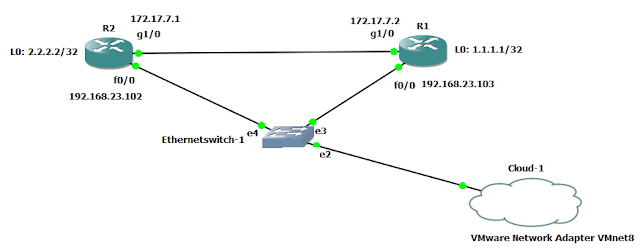
Comments
Post a Comment