How to configure OSPF on Palo Alto Networks Firewall?
How to configure OSPF on Palo Alto Networks Firewall !!
Steps:
1- Create Virtual Router.
2- Create three Zones (Site A – Site B – Site C).
3- Create security rule allow (ping) between Site A & Site C.
4- Create OSPF routing protocol on two firewalls.
-------------------------------------------------------------------------------------------
PaloAlto - 1
1- Create
Virtual Router (VR-1) PaloAlto-1
2- Create Zones
PaloAlto-1:
3- Assign
Interfaces PaloAlto-1:
4- Create rule allow (ping) and deny other
5- Apply OSPF between two interfaces (eth ½ - eth 1/1)
Show routing
table on Palo-Alto-1:
PaloAlto - 2
1- Create Virtual Router (VR-1) PaloAlto-2
2- Create Zones
PaloAlto-2:
3- Assign
Interfaces PaloAlto-2:
4- Create rule
allow (ping) and deny other.
5- Apply OSPF between two interfaces (eth ½ - eth 1/1).
Show routing
table on Palo-Alto-2:
## Validation:
PaloAlto-1 PaloAlto-2
==============================================================================
Good Luck
https://www.linkedin.com/in/ahmedms/
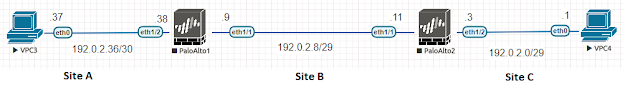


















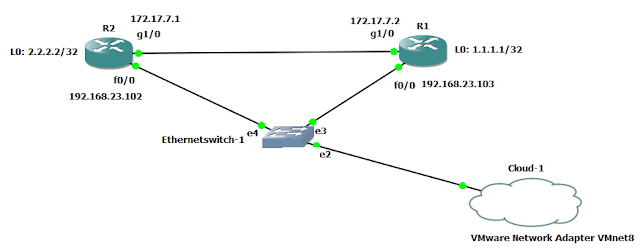
Comments
Post a Comment