DevNet 101: Network Automation Using Python
- Get link
- X
- Other Apps
How to add vlans on one switch by python
Add VLANs on ESW1 by python script:
import paramiko
import time
ip_address = "192.168.23.101"
username = "ahmed"
password = "cisco"
ssh_client =paramiko.SSHClient()
ssh_client.set_missing_host_key_policy(paramiko.AutoAddPolicy())
ssh_client.connect(hostname=ip_address,username=username,password=password)
print "Successful connection", ip_address
remote_connection = ssh_client.invoke_shell()
remote_connection.send('en\n')
time.sleep(1)
recv = remote_connection.recv(9999)
remote_connection.send('cisco\n')
time.sleep(1)
recv = remote_connection.recv(9999)
remote_connection.send("configure terminal\n")
remote_connection.send("interface loop 0\n")
remote_connection.send("ip address 1.1.1.1 255.255.255.255\n")
remote_connection.send("interface loop 1\n")
remote_connection.send("ip address 2.2.2.2 255.255.255.255\n")
remote_connection.send("end\n")
remote_connection.send("vlan database" + "\n")
for n in range (2,12):
print "Create VLAN " + str(n)
remote_connection.send("vlan " + str(n) + " name Vlan_" + str(n) + "\n")
time.sleep(0.5)
remote_connection.send("exit\n")
time.sleep(15)
output = remote_connection.recv(65535)
print output
ssh_client.close
Run Script:
root@kali:/home# python devnet.py
Successful connection 192.168.23.101
Create VLAN 2
Create VLAN 3
Create VLAN 4
Create VLAN 5
Create VLAN 6
Create VLAN 7
Create VLAN 8
Create VLAN 9
Create VLAN 10
Create VLAN 11
configure terminal
Enter configuration commands, one per line. End with CNTL/Z.
ESW1(config)#interface loop 0
ESW1(config-if)#ip address 1.1.1.1 255.255.255.255
ESW1(config-if)#interface loop 1
ESW1(config-if)#ip address 2.2.2.2 255.255.255.255
ESW1(config)#end
ESW1#vlan database
ESW1(vlan)#vlan 2 name Vlan_2
VLAN 2 added:
Name: Vlan_2
ESW1(vlan)#vlan 3 name Vlan_3
VLAN 3 added:
Name: Vlan_3
ESW1(vlan)#vlan 4 name Vlan_4
VLAN 4 added:
Name: Vlan_4
ESW1(vlan)#vlan 5 name Vlan_5
VLAN 5 added:
Name: Vlan_5
ESW1(vlan)#vlan 6 name Vlan_6
VLAN 6 added:
Name: Vlan_6
ESW1(vlan)#vlan 7 name Vlan_7
VLAN 7 added:
Name: Vlan_7
ESW1(vlan)#vlan 8 name Vlan_8
VLAN 8 added:
Name: Vlan_8
ESW1(vlan)#vlan 9 name Vlan_9
VLAN 9 added:
Name: Vlan_9
ESW1(vlan)#vlan 10 name Vlan_10
VLAN 10 added:
Name: Vlan_10
ESW1(vlan)#vlan 11 name Vlan_11
VLAN 11 added:
Name: Vlan_11
ESW1(vlan)#exit
APPLY completed.
Exiting....
ESW1#
Show VLAN:
ESW1#show vlan-switch
VLAN Name Status Ports
---- -------------------------------- --------- -------------------------------
1 default active Fa1/0, Fa1/1, Fa1/2, Fa1/3
Fa1/4, Fa1/5, Fa1/6, Fa1/7
Fa1/8, Fa1/9, Fa1/10, Fa1/11
Fa1/12, Fa1/13, Fa1/14, Fa1/15
2 Vlan_2 active
3 Vlan_3 active
4 Vlan_4 active
5 Vlan_5 active
6 Vlan_6 active
7 Vlan_7 active
8 Vlan_8 active
9 Vlan_9 active
10 Vlan_10 active
11 Vlan_11 active
1002 fddi-default active
1003 token-ring-default active
1004 fddinet-default active
1005 trnet-default active
Show IP Interface:
ESW1#show ip int br
Interface IP-Address OK? Method Status Protocol
FastEthernet0/0 192.168.23.100 YES manual up up
FastEthernet0/1 unassigned YES NVRAM administratively down down
FastEthernet1/0 unassigned YES unset up down
FastEthernet1/1 unassigned YES unset up down
FastEthernet1/2 unassigned YES unset up down
FastEthernet1/3 unassigned YES unset up down
FastEthernet1/4 unassigned YES unset up down
FastEthernet1/5 unassigned YES unset up down
FastEthernet1/6 unassigned YES unset up down
FastEthernet1/7 unassigned YES unset up down
FastEthernet1/8 unassigned YES unset up down
FastEthernet1/9 unassigned YES unset up down
FastEthernet1/10 unassigned YES unset up down
FastEthernet1/11 unassigned YES unset up down
FastEthernet1/12 unassigned YES unset up down
FastEthernet1/13 unassigned YES unset up down
FastEthernet1/14 unassigned YES unset up down
FastEthernet1/15 unassigned YES unset up down
Vlan1 unassigned YES NVRAM administratively down down
Loopback0 1.1.1.1 YES manual up up
Loopback1 2.2.2.2 YES manual up up
---------------------------------------------------------------------------------------------------------------
Good Luck
https://www.linkedin.com/in/ahmedms/
- Get link
- X
- Other Apps


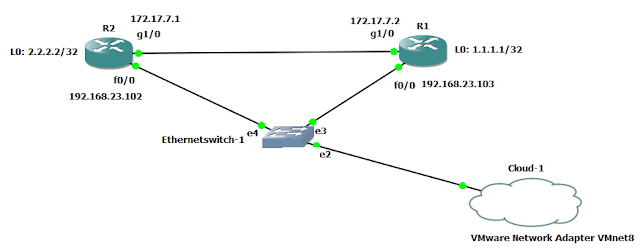
Comments
Post a Comment