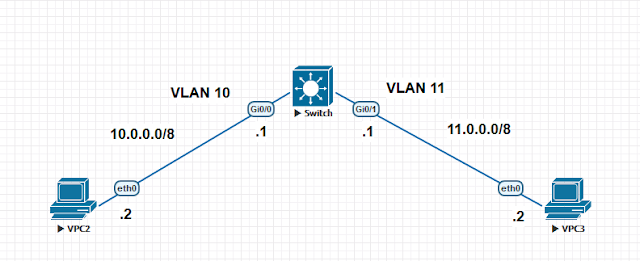Cisco NSO (Tailf)
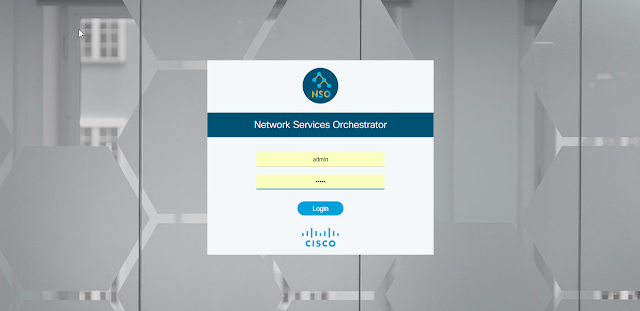
Installation of NCS/NSO Natively on a Linux * Install Java 1.8: cisco@NSO:~$ sudo apt install openjdk-8-jre cisco@NSO:~$ sudo java -version java version "1.8.0_51" Java(TM) SE Runtime Environment (build 1.8.0_51-b16) Java HotSpot(TM) 64-Bit Server VM * Install ant: cisco@NSO:~$ sudo apt install ant -y cisco@NSO:~$ ant -version Apache Ant(TM) version 1.9.6 compiled on July 20 2018 * Update System: cisco@NSO:~$ sudo apt update * Install the NCS/NSO Software in a local directory cisco@NSO:~/nso-4.7.linux.x86_64$ sh nso-4.7.linux.x86_64.installer.bin $HOME/nsc-47/ * The installation program creates a shell script file named ncsrc in each NCS/NSO installation, which sets the environment variables. Source this file to get these settings in your shell. You may want to add this sourcing command to your login sequence, such as .bashrc. cisco@NSO:~$ source /home/cisco/nsc-47...