Firewall 101: FortiGate Labs
FortiGate labs
1- Initial Configuration:
Create Two Zone (INTERNAL (Port2) - OUTPUT (Port1))
2- Create default route (static) between INTERNAL to WAN:
3-Rule Allow INTERNAL ZONE [PING & DNS] Services:
4- Rule Allow INTERNAL ZONE [http-https- DNS] Services and Deny [ping ]
5- Allow Security
Profiles Anti-Virus profile:
This EICAR and test download virus (.txt)
## Apply AV Profile:
Result:
6- Apply Application Control for Block facebook.com & facebook services for LAN Zone
Edit Policy:
7- Block Facebook
chat only for LAN Zone:
--------------------------------------------------------------------------------------------------------------------
Good Luck
https://www.linkedin.com/in/ahmedms/



















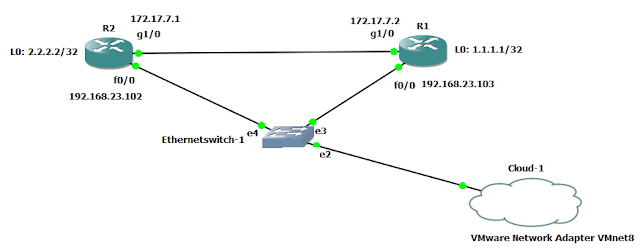
Comments
Post a Comment