Kubernetes 110: Helm Package Manager
Helm Package Manager
Tasks:
1- Install Helm 3.
2- Add Helm Chart repository.
3- Install Nginx Ingress Controller on Helm Chart
4- Install DokuWiki on Helm Chart.
5- Uninstall DokuWiki.
Step 1: Install Helm 3:
ahmed@K8S:~$ curl -L https://raw.githubusercontent.com/helm/helm/master/scripts/get-helm-3 | bashStep 2: Add Helm Chart repository
ahmed@K8S:~$ helm repo add stable https://kubernetes-charts.storage.googleapis.com/
"stable" has been added to your repositoriesahmed@K8S:~$ helm search repo stableStep 3: Install Nginx-Ingress-Controller on Helm Chart
ahmed@K8S:~$ helm repo update
Hang tight while we grab the latest from your chart repositories...
...Successfully got an update from the "stable" chart repository
Update Complete. ⎈ Happy Helming!⎈ ahmed@K8S:~$ helm show chart stable/nginx-ingress
apiVersion: v1
appVersion: 0.30.0
description: An nginx Ingress controller that uses ConfigMap to store the nginx configuration.
home: https://github.com/kubernetes/ingress-nginx
icon: https://upload.wikimedia.org/wikipedia/commons/thumb/c/c5/Nginx_logo.svg/500px-Nginx_logo.svg.png
keywords:
- ingress
- nginx
kubeVersion: '>=1.10.0-0'
maintainers:
- name: ChiefAlexander
- email: Trevor.G.Wood@gmail.com
name: taharah
name: nginx-ingress
sources:
- https://github.com/kubernetes/ingress-nginx
version: 1.36.3ahmed@K8S:~$ helm install nginx-ingress stable/nginx-ingress
NAME: nginx-ingress
LAST DEPLOYED: Fri May 1 11:41:13 2020
NAMESPACE: default
STATUS: deployed
REVISION: 1
TEST SUITE: None
NOTES:
The nginx-ingress controller has been installed.
It may take a few minutes for the LoadBalancer IP to be available.
You can watch the status by running 'kubectl --namespace default get services -o wide -w nginx-ingress-controller'
An example Ingress that makes use of the controller:
apiVersion: extensions/v1beta1
kind: Ingress
metadata:
annotations:
kubernetes.io/ingress.class: nginx
name: example
namespace: foo
spec:
rules:
- host: www.example.com
http:
paths:
- backend:
serviceName: exampleService
servicePort: 80
path: /
# This section is only required if TLS is to be enabled for the Ingress
tls:
- hosts:
- www.example.com
secretName: example-tls
If TLS is enabled for the Ingress, a Secret containing the certificate and key must also be provided:
apiVersion: v1
kind: Secret
metadata:
name: example-tls
namespace: foo
data:
tls.crt: <base64 encoded cert>
tls.key: <base64 encoded key>
type: kubernetes.io/tls
ahmed@K8S:~$ helm ls
NAME NAMESPACE REVISION UPDATED STATUS CHART APP VERSION
nginx-ingress default 1 2020-05-01 11:41:13.058762379 +0200 EET deployed nginx-ingress-1.36.3 0.30.0
Step 4: Install DokuWiki on Helm Chart.
ahmed@K8S:~$ helm install dokuwiki stable/dokuwiki
WARNING: This chart is deprecated
NAME: dokuwiki
LAST DEPLOYED: Fri May 1 16:21:52 2020
NAMESPACE: default
STATUS: deployed
REVISION: 1
TEST SUITE: None
** Please be patient while the chart is being deployed **
1. Get the DokuWiki URL by running:
** Please ensure an external IP is associated to the dokuwiki service before proceeding **
** Watch the status using: kubectl get svc --namespace default -w dokuwiki **
export SERVICE_IP=$(kubectl get svc --namespace default dokuwiki --template "{{ range (index .status.loadBalancer.ingress 0) }}{{.}}{{ end }}")
echo "URL: http://$SERVICE_IP/"
2. Login with the following credentials
echo Username: user
echo Password: $(kubectl get secret --namespace default dokuwiki -o jsonpath="{.data.dokuwiki-password}" | base64 --decode)
Good Luck
https://www.linkedin.com/in/ahmedms/
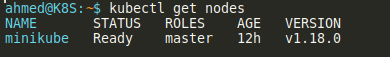




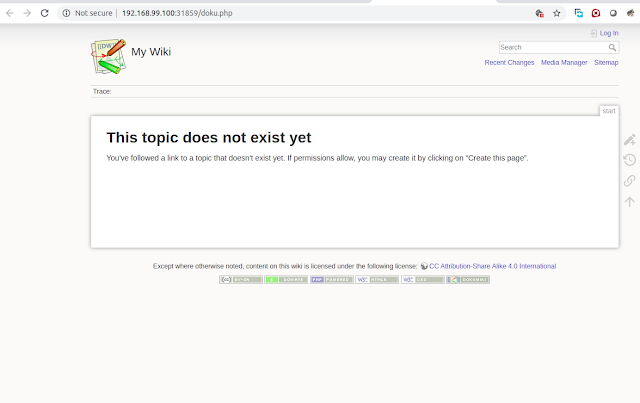



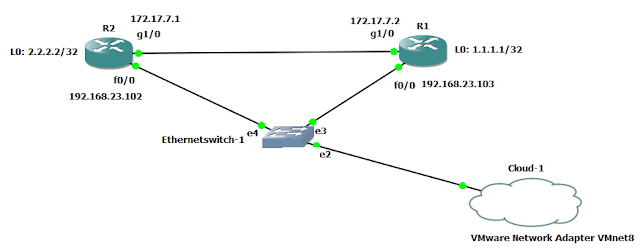
Comments
Post a Comment