DevNet 104: Network Automation Using NAPALM
- Get link
- X
- Other Apps
Network Automation Using Napalm:
Topology:
Configure router to using napalm libraries:
## Cisco IOS
hostname ESW1
ip domain name cloud.me
crypto key generate rsa
How many bits in the modulus [512]: 1024/2048
ip ssh version 2
!
aaa new-model
aaa authentication login default local
aaa authorization exec default local
!
username admin privilege 15 secret cisco
!
line vty 0 4
transport input ssh
!
! for testing only: no authentication on console
aaa authentication login no_auth none
line con 0
privilege level 15
login authentication no_auth
archive
path flash:
!
ip scp server enable
Configure OSPF by python library (NAPALM):
1- Router ESW1:
import json
import napalm
driver = napalm.get_network_driver('ios')
optional_args = {}
optional_args['secret'] = 'cisco'
device = driver('192.168.23.100', 'admin', 'cisco', optional_args=optional_args)
device.open()
print('Accessing Router: 192.168.23.100')
device.load_merge_candidate(filename='ospf-R1.cfg')
diffs = device.compare_config()
if len(diffs) > 0:
print(diffs)
device.commit_config()
else:
print('No changes required.')
device.discard_config()
device.close()
Configure file of ospf on ESW1 (ospf-R1.cfg)
router ospf 1
network 3.3.3.3 0.0.0.0 area 0
network 172.24.7.2 0.0.0.0 area 0
Running Script:
Result contain different between previous and merge configure commands on ESW1.
and commit different commands.
root@kali:/home# python3 ospf-R1.py
Accessing Router: 192.168.23.100
+network 3.3.3.3 0.0.0.0 area 0
+network 172.24.7.2 0.0.0.0 area 0
2- Router ESW2:
import json
import napalm
driver = napalm.get_network_driver('ios')
optional_args = {}
optional_args['secret'] = 'cisco'
device = driver('192.168.23.101', 'admin', 'cisco', optional_args=optional_args)
device.open()
print('Accessing Router: 192.168.23.101')
device.load_merge_candidate(filename='ospf-R2.cfg')
diffs = device.compare_config()
if len(diffs) > 0:
print(diffs)
device.commit_config()
else:
print('No changes required.')
device.discard_config()
device.close()
Configure file of ospf on ESW2 (ospf-R2.cfg)
router ospf 1
network 4.4.4.4 0.0.0.0 area 0
network 172.24.7.1 0.0.0.0 area 0
Running Script:
Result contain different between previous and merge configure commands on ESW2.
and commit different commands.
root@kali:/home# python3 ospf-R2.py Accessing Router: 192.168.23.101 +network 4.4.4.4 0.0.0.0 area 0 +network 172.24.7.1 0.0.0.0 area 0
Show running-config on ESW1:
ESW1#show running-config | sec router
router ospf 1
log-adjacency-changes
network 3.3.3.3 0.0.0.0 area 0
network 172.24.7.2 0.0.0.0 area 0
How to using get method by napalm libraries
Get fact of ESW1:
import json
import napalm
driver = napalm.get_network_driver('ios')
optional_args = {}
optional_args['secret'] = 'cisco'
device = driver('192.168.23.103', 'admin', 'cisco', optional_args=optional_args)
device.open()
output = device.get_facts()
print(json.dumps(output,indent=4))
device.close()
root@kali:/home# python3 facts.py { "uptime": 6600, "vendor": "Cisco", "os_version": "3700 Software (C3745-ADVIPSERVICESK9-M), Version 12.4(25d), RELEASE SOFTWARE (fc1)", "serial_number": "FTX0945W0MY", "model": "3745", "hostname": "ESW1", "fqdn": "ESW1.cloud.me", "interface_list": [ "FastEthernet0/0", "FastEthernet0/1", "FastEthernet1/0", "FastEthernet1/1", "FastEthernet1/2", "FastEthernet1/3", "FastEthernet1/4", "FastEthernet1/5", "FastEthernet1/6", "FastEthernet1/7", "FastEthernet1/8", "FastEthernet1/9", "FastEthernet1/10", "FastEthernet1/11", "FastEthernet1/12", "FastEthernet1/13", "FastEthernet1/14", "FastEthernet1/15", "Vlan1", "Loopback0" ] }
import json
import napalm
driver = napalm.get_network_driver('ios')
optional_args = {}
optional_args['secret'] = 'cisco'
device = driver('192.168.23.100', 'admin', 'cisco', optional_args=optional_args)
device.open()
output = device.get_arp_table()
print(json.dumps(output,indent=4))
device.close()
root@kali:/home# python3 arp-table.py
[
{
"interface": "FastEthernet0/0",
"mac": "C4:02:1C:D0:00:00",
"ip": "192.168.23.100",
"age": 0.0
},
{
"interface": "FastEthernet0/0",
"mac": "00:50:56:C0:00:08",
"ip": "192.168.23.1",
"age": 0.0
},
{
"interface": "FastEthernet0/1",
"mac": "C4:03:26:B8:00:01",
"ip": "172.24.77.1",
"age": 58.0
},
{
"interface": "FastEthernet0/0",
"mac": "00:0C:29:EF:6C:28",
"ip": "192.168.23.132",
"age": 79.0
},
{
"interface": "FastEthernet0/1",
"mac": "C4:02:1C:D0:00:01",
"ip": "172.24.77.2",
"age": 0.0
}
]
Get Interfaces on ESW1:
import json
import napalm
driver = napalm.get_network_driver('ios')
optional_args = {}
optional_args['secret'] = 'cisco'
device = driver('192.168.23.100', 'admin', 'cisco', optional_args=optional_args)
device.open()
output = device.get_interfaces()
print(json.dumps(output,indent=4))
device.close()
root@kali:/home# python3 get_interfaces.py
{
"FastEthernet0/0": {
"is_enabled": true,
"is_up": true,
"description": "*** Unused for Layer2 EtherSwitch ***",
"mac_address": "C4:02:1C:D0:00:00",
"last_flapped": -1.0,
"speed": 10
},
"FastEthernet0/1": {
"is_enabled": true,
"is_up": true,
"description": "*** Unused for Layer2 EtherSwitch ***",
"mac_address": "C4:02:1C:D0:00:01",
"last_flapped": -1.0,
"speed": 10
},
"FastEthernet1/0": {
"is_enabled": true,
"is_up": false,
"description": "",
"mac_address": "C4:02:1C:D0:F1:00",
"last_flapped": -1.0,
"speed": 100
},
"FastEthernet1/1": {
"is_enabled": true,
"is_up": false,
"description": "",
"mac_address": "C4:02:1C:D0:F1:01",
"last_flapped": -1.0,
"speed": 100
},
"FastEthernet1/2": {
"is_enabled": true,
"is_up": false,
"description": "",
"mac_address": "C4:02:1C:D0:F1:02",
"last_flapped": -1.0,
"speed": 100
},
"FastEthernet1/3": {
"is_enabled": true,
"is_up": false,
"description": "",
"mac_address": "C4:02:1C:D0:F1:03",
"last_flapped": -1.0,
"speed": 100
},
"FastEthernet1/4": {
"is_enabled": true,
"is_up": false,
"description": "",
"mac_address": "C4:02:1C:D0:F1:04",
"last_flapped": -1.0,
"speed": 100
},
"FastEthernet1/5": {
"is_enabled": true,
"is_up": false,
"description": "",
"mac_address": "C4:02:1C:D0:F1:05",
"last_flapped": -1.0,
"speed": 100
},
"FastEthernet1/6": {
"is_enabled": true,
"is_up": false,
"description": "",
"mac_address": "C4:02:1C:D0:F1:06",
"last_flapped": -1.0,
"speed": 100
},
"FastEthernet1/7": {
"is_enabled": true,
"is_up": false,
"description": "",
"mac_address": "C4:02:1C:D0:F1:07",
"last_flapped": -1.0,
"speed": 100
},
"FastEthernet1/8": {
"is_enabled": true,
"is_up": false,
"description": "",
"mac_address": "C4:02:1C:D0:F1:08",
"last_flapped": -1.0,
"speed": 100
},
"FastEthernet1/9": {
"is_enabled": true,
"is_up": false,
"description": "",
"mac_address": "C4:02:1C:D0:F1:09",
"last_flapped": -1.0,
"speed": 100
},
"FastEthernet1/10": {
"is_enabled": true,
"is_up": false,
"description": "",
"mac_address": "C4:02:1C:D0:F1:0A",
"last_flapped": -1.0,
"speed": 100
},
"FastEthernet1/11": {
"is_enabled": true,
"is_up": false,
"description": "",
"mac_address": "C4:02:1C:D0:F1:0B",
"last_flapped": -1.0,
"speed": 100
},
"FastEthernet1/12": {
"is_enabled": true,
"is_up": false,
"description": "",
"mac_address": "C4:02:1C:D0:F1:0C",
"last_flapped": -1.0,
"speed": 100
},
"FastEthernet1/13": {
"is_enabled": true,
"is_up": false,
"description": "",
"mac_address": "C4:02:1C:D0:F1:0D",
"last_flapped": -1.0,
"speed": 100
},
"FastEthernet1/14": {
"is_enabled": true,
"is_up": false,
"description": "",
"mac_address": "C4:02:1C:D0:F1:0E",
"last_flapped": -1.0,
"speed": 100
},
"FastEthernet1/15": {
"is_enabled": true,
"is_up": false,
"description": "",
"mac_address": "C4:02:1C:D0:F1:0F",
"last_flapped": -1.0,
"speed": 100
},
"Vlan1": {
"is_enabled": false,
"is_up": false,
"description": "",
"mac_address": "C4:02:1C:D0:00:00",
"last_flapped": -1.0,
"speed": 100
},
"Loopback0": {
"is_enabled": true,
"is_up": true,
"description": "",
"mac_address": "",
"last_flapped": -1.0,
"speed": 8000
}
}
---------------------------------------------------------------------------------------------------------------
Good Luck
https://www.linkedin.com/in/ahmedms/
- Get link
- X
- Other Apps


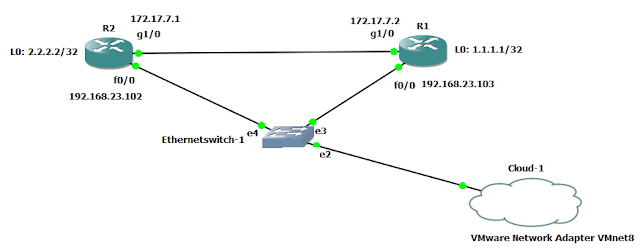
Comments
Post a Comment