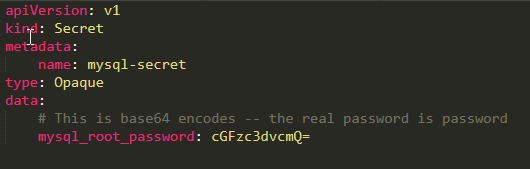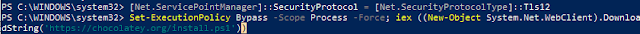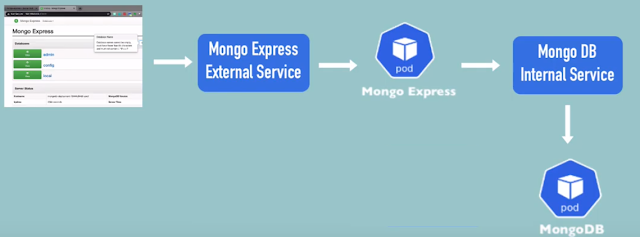Kubernetes 109: Deploy MySQL StatefulSets on Kubernetes
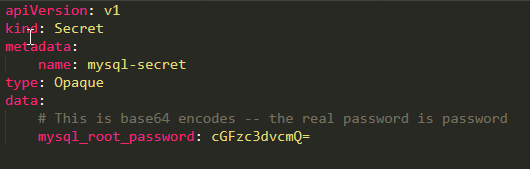
Deploy MySQL StatefulSets on Kubernetes. 1- Create mysql-secret. 2- Create mysql-pvc. 3- Create mysql-statefulsets. 4- Create mysql-service. 5- Test delete one pod. 1- Create MySQL Secret: 2- Create MySQL Persistent Volume: 3- Create MySQL-StatefulSets: Node: name of pods are name of statefulset following by incremental and record hostname of each pod with static IP in coreDNS. 4- Create MySQL Service: 5- Test delete one pod: Node: after delete pod mysql-0 , statefulsets created new one , it has the same name & IP. ================================================================ Good Luck https://www.linkedin.com/in/ahmedms/